Many of us wonder what our dogs do when home alone. How is my young puppy handling the first few trials of being crated when I leave the house to head to the store? Does my adolescent dog endlessly pester my older dog? Is my ailing dog seemingly comfortable throughout the day? Does my dog really stand and bark at the window all day, as reported by my “cat-person” neighbor?
Thankfully, modern technology offers an easy, inexpensive way to make the otherwise secret life of our pets a little less of a mystery by using a wireless IP (Internet Protocol) camera. Fun Fact: “Wireless” refers to how the camera communicates, not how it’s powered. “Wireless” IP cameras all require access to an electrical outlet. (“Wire-free” cameras, which require batteries for power, are also available, but we didn’t include any of these in our review.)
There are plenty of inexpensive consumer-grade surveillance cameras to choose from, and each of the four in our review sell for less than $50. While all of these cameras proved to be competent at giving us a real-time look at how our test dog spends his days home alone, our concerns about the data security offered by home surveillance cameras led us to recommend only two of the four.
Experts say data privacy issues are the biggest risk associated with inexpensive cameras. In hindsight, we probably should have guessed that even a camera touting “financial-level encryption,” might not be as secure as we’d like, especially considering how often major credit card companies have their data breeched! We could find no information relating to the data security offered by certain products and, as a result, do not recommend those cameras.
One way to improve security when considering a wireless IP camera is to keep software and firmware up to date. This includes the app used to view the camera’s feed remotely, the camera itself, and even your router at home. (Experts say if your router’s manufacturer no longer offers firmware updates, it’s time to retire it for a more current model.) It’s equally important to choose a strong, unique password for your home WiFi system and to change it often.
CHOOSING THE CANDIDATES
Each of the four cameras in our test are quite similar, so picking a favorite came down to minor differences. It’s worth noting that none of the cameras support 5G WiFi, a faster WiFi that’s often found in Whole Home WiFi or Mesh WiFi systems and that have gained popularity as so many people work from home during the pandemic. If you’re on a 5G network, be sure to look for a camera with this specific capability.

In general, each of the four cameras operate the same way. Setup begins by downloading a proprietary app, pairing the camera to the app, and connecting it to a WiFi network. Setup for each of the four cameras was quick and easy. The app gives you real-time access to the camera feed, and, depending on your selected settings, will push text-based notifications when the camera detects movement. Users can also opt to manually record a video or take a picture of the scene while viewing the live stream.
Two of the cameras we reviewed automatically record short videos of motion events. These videos are saved within the app for a short period of time. The ability to capture longer motion events, or to preserve any motion event for longer than a few days requires the use of a micro SD card or a subscription to the manufacturer’s cloud storage system.
All four cameras feature 1080p resolution with varying degrees of app-controlled pan, tilt, and zoom capability as well as infrared night vision. They also feature two-way audio, allowing one to see and hear what’s happening at home and, if desired, communicate with those on-screen. Admittedly, I never once tried using the speaker to talk to Saber, our test dog; it just felt mean! But I did activate the speaker to make a loud noise in an attempt to (successfully!) interrupt some obsessive licking I happened to observe during a check-in.
Among the features that stood out to us are the option to use a hardwired Ethernet connection to support a more reliable network connection, and the presence of a screw hole on the camera base that fits a standard tripod mount. I found it easiest to mount the camera to a tripod when determining where to position the camera in order to capture the best view of the room.
Each of the cameras come with mounting hardware or can sit flush on a flat surface such as a shelf or table. Two of the cameras have the ability to integrate with Alexa or Google Assistant for voice control.
OUR WINNER, BY A HAIR

In considering data privacy and security issues, Wyze Cam Pan comes out on top for its detailed explanation of security issues and the company’s commitment to security, as outlined on the “Security and Trust” section of its website. Wyze uses symmetric and asymmetric encryption, consistent hashing, AES 128-bit encryption, and each camera has its own secret key and certificate to validate identity during connection.
The Wyze Cam Pan offers a full 360-degree range of left and right panning, 93 degrees of tilt and 8x digital zoom. Pan, tilt, and zoom can be controlled manually via the app while viewing the live feed.
The Wyze camera also has the ability to track motion. As long as the motion begins within the camera’s field of view, it will track the movement. This sounds great, but in reality, we found the tracking to be a bit jerky, not at all as smooth as represented on the company website. It’s also surprisingly noisy when panning – so much so that, for the first few days of its operation, our test dog eyed the camera suspiciously whenever it moved. However, if you’re looking to monitor the play style of two dogs who might be romping across the living room, the ability to track movement would be a plus.
If you don’t need the ability to track movement or pan/tilt via the app and can position the camera in such a way as to see enough of the room you wish to monitor, the original Wyze Cam with a fixed lens might be worth a look for its lack of motor noise and the company’s commitment to data security.
Wyze Cam Pan also gets high marks for its ability to record and temporarily save short motion events within the app (for 14 days, for free) even without a cloud storage subscription, as well as for the most economically priced subscription plan at just $1.99 per month or $15 for a year.
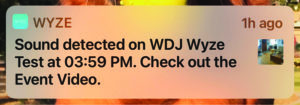
I was surprised by one of the best features of the Wyze Cam when I received two “noise-detection alerts” via text message from the app one day when I happened to leave Saber home (he often accompanies me to work). A 12-second video from the camera was attached to the text.
One of the alerts was Saber barking, presumably at the mailman dropping mail into the building’s mail slots, which are right underneath my window. The other one was when a loud ambulance went down the street. If someone owned a dog who was accused of excessive barking, or if you owned a dog with separation anxiety, this would be a really cool feature. The text alert could prompt you to turn the camera on via the easy-to-use, intuitive app and check to further investigate what was going on at home at that moment.
If we had to fault the camera for anything, it would be the omission of a port for a hardwired connection, as sometimes WiFi can be spotty, and the overall noise of the device motor when panning.
SUCH A CLOSE SECOND

The Wansview Wireless Security Camera is similar to the Wyze product in terms of overall functionality. The range of view is slightly less than that of the Wyze, at 320 degrees of pan, 80 degrees of tilt, and a 4x digital zoom, but that was more than enough to see everything we needed. Like the Wyze Cam, the Wansview product may be turned on or off via the app. It is compatible with Alexa.
The Wansview doesn’t track motion, but does record short, 10-second event videos upon detecting motion, then pushes an alert with access to the video, even without a paid subscription. Videos are stored locally in the app for 48 hours, during which time they can be shared to your phone’s photo app for permanent storage. Users can also use the notification as a prompt to access the live feed to see what’s happening in real time.
Cloud service is required for longer video recording, and Wansview offers three rolling storage plans of seven days, 15 days, and 30 days. A seven-day rolling subscription starts at $6.99 per month or $69 per year, and videos recorded on the eighth day will overwrite the first day of recorded video. A 30-day rolling subscription is $16.99 per month or $169.99 per year.
Setup was simple using the app, and the camera easily attached to a tripod so I could position it as needed, so long as I stayed within the six-foot length of the power cord. Like Wyze Cam Pan, the Wansview camera lacks an Ethernet port for a hardwired connection, so I’m grateful to have experienced a consistent WiFi signal throughout the test period.

The only statement we could find about Wansview’s data security was the claim of“financial encryption technology” in its Amazon listing. We emailed the company for more information, and a couple days later, received this reply: “Wansview applies dynamic token, SSL, and https to protect the security when connecting camera to WiFi and using camera on app.”
All things considered, both products have strengths and weaknesses. I disliked the jerky motion tracking and noisy motor on the Wyze Cam Pan, but I liked its noise-detection feature very much. I preferred the Wansview camera, but its cloud subscription is considerably more expensive.
For my needs, the ability to simply check in on my dog when he’s home alone is enough. I don’t really need lengthy recordings of his activity. If a cloud subscription was important, I’d be inclined to lean toward a Wyze camera product for the far more budget-friendly subscription fee.
NOT RECOMMENDED

We chose the final two cameras for our reviews – the Conico Pet Camera Monitor and the Kamtron Wireless IP Camera – based on their popularity on Amazon and because they each sell for less than $50. They both performed fine, but, when cybersecurity is considered, it’s bothersome to be unable to find any references to how one’s data may be secured. One company (Kamtron) doesn’t even appear to have a functioning website address.The Kamtron camera’s user’s manual lists only a Hotmail account as an email address and not a company website.
Also interesting is that both cameras utilize the same app. In terms of functionality, they appear almost identical, the only difference being the Conico camera tracks motion.
We did observe the motion tracking to be quieter than that of the Wyze Cam Pan. Both cameras offer 360-degree panning and 100 degrees of tilt. The Conico camera was the slowest off all four products to respond to swiping gestures when trying to pan or tilt via the app.
Both of these cameras offer seven- and 30-day cloud storage cycles starting at $2.99 per month or $29.99 per year for a seven-day cycle and $6.99 per month or $69.99 per year for a 30-day cycle.
At a time when much of our life is entwined in electronic data, it feels even more important to go the extra mile to ensure our safety and protection when entrusting even more of our life to an electronic device. As such, we can’t in good faith recommend these two cameras, and we were happy to quickly unplug and box them up after a short test run. Lesson learned: A high Amazon ranking does not a responsible purchase make!
WIRELESS IP HOME-MONITORING CAMERAS
WDJ’s Product Ratings4 Paws = As good as it gets. We strongly endorse the product
3 Paws = A good product, with one or two significant flaws.
2 Paws = The product has some value, as well as some serious flaws. Some of its features may be useful in certain applications.
1 Paw = We are including the product only because of its potential for improvement.
0 = The product has no redeeming value that we can appreciate.
| WDJ Rating | Product Name/Maker | Price on Amazon.com | Comments |
|---|---|---|---|
| 4 Paws | Wyze Cam Pan wyze.com | $30 | 360-degree panning, 93-degree tilt up/down. When motion or sound is detected, Wyze Cam Pan will automatically record a 12-second video clip and send it to your phone by text; clip is also saved to free cloud storage for 14-days. Cloud storage starts at $1.99 per month or $15 per year for a 14-day rolling subscription (videos recorded on the 15th day will overwrite the first day of recorded video); 30-day rolling subscriptions are also available. Works with Alexa and Google Assistant. Share access to the camera by invitation to others who have the app. |
| 3.5 Paws | Wansview Wireless Security Camera Q5 wansview.com | $38 | 320-degree panning, 80-degree tilt up/down. When motion is detected, a text notification and 10-second video will be sent to your phone. A seven-day rolling subscription starts at $6.99 per month or $69 per year; 30-day subscriptions are also available. Works with Alexa. Share access to the camera with up to four users with the app. |
| 2 Paws | Conico Pet Camera Monitor conico.com | $48 | 350-degree panning, 100-degree tilt up/down. When motion or sound is detected, camera will send activity alert to your phone. Sound and motion sensitivity is adjustable. Cloud storage subscriptions start at $2.99/month or $29.99/year for a seven-day cycle; 30-day cycles are also available. Note: We bought our test cameras in late July 2020; Amazon says a newer model of this item is available for $19.99. Things move fast in the tech jungle! |
| 2 Paws | Kamtron Wireless IP Camera (model # 826) | $40 | 350-degree panning, 100-degree tilt up/down. When motion is detected within 20 feet of camera, a text notification and photo will be sent to your phone. A seven-day rolling subscription starts at $6.99 per month or $69 per year; 30-day subscriptions are also available. |







Hello,
Thank you for your nice post. If we set up the mini camera for our dog’s room then we can monetize our dog behavior. So It’s a very nice full idea. I want this blog from you regularly so that we can properly take care of our pets.
Hello,
Thank you very much for sharing your knowledge. Your thoughts are useful for Any niche. I really appreciate it and want to latest blog from you continually.
Hi,
Thank you so much for sharing your beautiful blog post. I read your blog this is very essential to us who take care of pets animals… I have a farm where have different kinds of animals. So this blog is most important to me…..
Extremely helpful!! Thank you.
Very informative – thank you. We’ve had 6 D-link cameras for the past few years, after having a horrible experience with a dog sitter we had to use at the last minute when our usual sitter needed emergency surgery 3 days before our trip! Now we spend a lot of vacation time watching the dogs. LOL
I have owned a couple of different webcams. Both worked relatively well. I didn’t care about the recording feature. I just wanted to be able to look in on my dogs while I was away from home. The first one would sometimes be connected and sometimes not. I watched it two hours from home one day and it was fine. Couple of days later, it didn’t work on a walk around the block. The second one I bought never works away from home. What’s the point of buying a camera if it doesn’t work when you need it to? The first camera was from one of the companies reviewed in the article, albeit a different model.
The reviewer commented that she didn’t use the camera’s feature that allowed her to speak to her dog because she didn’t think it was fair. Absolutely right. On my two-hour trip, I tried to reassure my howling dog that all was OK. He promptly ran to the front door, waiting anxiously for my imminent arrival. I felt terrible…I was too far away to be able to do anything.
Reviewing cameras that were built for a hardline connection would have been interesting and helpful for the many people who live in areas that get spotty wifi.
If you can’t watch your dog, all the bells and whistles in the world are worthless.
When describing the Wyze camera features, author states it can be hard wired in order to bypass WiFi. But then later on, she states it lacks an Ethernet port for hard wiring. Or is that only for the “pan” camera version?
Also wondering if the Furbo (treat tossing) camera was considered for review?
5G today is mostly marketing, the real world results I’ve read show little benefit over 4G or less.